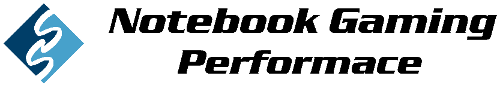Notebooks-Center - Inspire Your Life
Drivers Asus ROG G53SX
| OS | Category | Title | Version | Size | Date | |
|---|---|---|---|---|---|---|
| Windows 10 64-bit | BIOS | 1.Add ASUS_HDD_PROTECT feature. 2.Update EC firmware 3.Update CPU microcode. 4.Support AUO matted surface panel. 5.Show serial number in main page of setup menu. 6.Add "Intel AES-NI" item in Advance selection of BIOS Setup Menu when Intel CPU support this feature. 7.Support hot-plug on USB3.0 port under DOS.
G53SXAS209.zip |
209 | 1.04 MBytes | 2012/01/13 | Download |
| Windows 10 64-bit | BIOS | Fixed that system will appear delay situation at ASUS logo.
G53SXAS205.zip |
205 | 1.04 MBytes | 2011/09/02 | Download |
| Windows 10 64-bit | BIOS | 1.Update SandyBridge CPU 2.Add new VGA SSID for support naked 3D. 3.Apply New Lighting Cancellation Behavior 4.Fix that power leakage will happen from BIOS ROM to VSUS in Main Board with DC mode
G53SXAS203.zip |
203 | 1.04 MBytes | 2011/07/29 | Download |
| Windows 10 64-bit | EMI and Safety |
KCC_Certi_G53S.pdf |
V1.0 | 438.52 KBytes | 2011/08/24 | Download |
| Windows 10 64-bit | EMI and Safety |
110627_Certificate_G53S.pdf |
V1.0 | 227.68 KBytes | 2011/08/09 | Download |
| Windows 10 64-bit | EMI and Safety |
NoC_11CA22292_ASUSTeK_G53S.pdf |
V1.0 | 79.61 KBytes | 2011/08/09 | Download |
| Windows 10 64-bit | EMI and Safety |
Doc_CE_G53S.pdf |
V1.0 | 29.39 KBytes | 2011/07/07 | Download |
| Windows 10 64-bit | EMI and Safety |
Doc_FCC_G53S.pdf |
V1.0 | 22.66 KBytes | 2011/07/07 | Download |
| Windows 10 64-bit | EMI and Safety |
Cer_CCC_G53xxx_M0.pdf |
V1.0 | 321.82 KBytes | 2011/07/07 | Download |
| Windows 10 64-bit | EMI and Safety |
Cert_CB_G53xxx_M0.pdf |
V1.0 | 560.35 KBytes | 2011/07/07 | Download |
| Windows 10 64-bit | EMI and Safety |
Cer_BSMI_G53J_G53S.pdf |
V1.0 | 323.39 KBytes | 2011/07/07 | Download |
| Windows 8.1 64-bit | BIOS | 1.Add ASUS_HDD_PROTECT feature. 2.Update EC firmware 3.Update CPU microcode. 4.Support AUO matted surface panel. 5.Show serial number in main page of setup menu. 6.Add "Intel AES-NI" item in Advance selection of BIOS Setup Menu when Intel CPU support this feature. 7.Support hot-plug on USB3.0 port under DOS.
G53SXAS209.zip |
209 | 1.04 MBytes | 2012/01/13 | Download |
| Windows 8.1 64-bit | BIOS | Fixed that system will appear delay situation at ASUS logo.
G53SXAS205.zip |
205 | 1.04 MBytes | 2011/09/02 | Download |
| Windows 8.1 64-bit | BIOS | 1.Update SandyBridge CPU 2.Add new VGA SSID for support naked 3D. 3.Apply New Lighting Cancellation Behavior 4.Fix that power leakage will happen from BIOS ROM to VSUS in Main Board with DC mode
G53SXAS203.zip |
203 | 1.04 MBytes | 2011/07/29 | Download |
| Windows 8.1 64-bit | Others |
ROG_GamingMouse_Win81_64_VER20030.rar |
V2.00.030 | 41.79 MBytes | 2016/01/21 | Download |
| Windows 8.1 64-bit | Others |
ROG_GamingMouse_Win81_64_VER20027.rar |
V2.00.027 | 9.09 MBytes | 2015/10/09 | Download |
| Windows 8.1 64-bit | EMI and Safety |
KCC_Certi_G53S.pdf |
V1.0 | 438.52 KBytes | 2011/08/24 | Download |
| Windows 8.1 64-bit | EMI and Safety |
110627_Certificate_G53S.pdf |
V1.0 | 227.68 KBytes | 2011/08/09 | Download |
| Windows 8.1 64-bit | EMI and Safety |
NoC_11CA22292_ASUSTeK_G53S.pdf |
V1.0 | 79.61 KBytes | 2011/08/09 | Download |
| Windows 8.1 64-bit | EMI and Safety |
Doc_CE_G53S.pdf |
V1.0 | 29.39 KBytes | 2011/07/07 | Download |
| Windows 8.1 64-bit | EMI and Safety |
Doc_FCC_G53S.pdf |
V1.0 | 22.66 KBytes | 2011/07/07 | Download |
| Windows 8.1 64-bit | EMI and Safety |
Cer_CCC_G53xxx_M0.pdf |
V1.0 | 321.82 KBytes | 2011/07/07 | Download |
| Windows 8.1 64-bit | EMI and Safety |
Cert_CB_G53xxx_M0.pdf |
V1.0 | 560.35 KBytes | 2011/07/07 | Download |
| Windows 8.1 64-bit | EMI and Safety |
Cer_BSMI_G53J_G53S.pdf |
V1.0 | 323.39 KBytes | 2011/07/07 | Download |
| Windows 8 64-bit | BIOS | 1.Add ASUS_HDD_PROTECT feature. 2.Update EC firmware 3.Update CPU microcode. 4.Support AUO matted surface panel. 5.Show serial number in main page of setup menu. 6.Add "Intel AES-NI" item in Advance selection of BIOS Setup Menu when Intel CPU support this feature. 7.Support hot-plug on USB3.0 port under DOS.
G53SXAS209.zip |
209 | 1.04 MBytes | 2012/01/13 | Download |
| Windows 8 64-bit | BIOS | Fixed that system will appear delay situation at ASUS logo.
G53SXAS205.zip |
205 | 1.04 MBytes | 2011/09/02 | Download |
| Windows 8 64-bit | BIOS | 1.Update SandyBridge CPU 2.Add new VGA SSID for support naked 3D. 3.Apply New Lighting Cancellation Behavior 4.Fix that power leakage will happen from BIOS ROM to VSUS in Main Board with DC mode
G53SXAS203.zip |
203 | 1.04 MBytes | 2011/07/29 | Download |
| Windows 8 64-bit | EMI and Safety |
KCC_Certi_G53S.pdf |
V1.0 | 438.52 KBytes | 2011/08/24 | Download |
| Windows 8 64-bit | EMI and Safety |
110627_Certificate_G53S.pdf |
V1.0 | 227.68 KBytes | 2011/08/09 | Download |
| Windows 8 64-bit | EMI and Safety |
NoC_11CA22292_ASUSTeK_G53S.pdf |
V1.0 | 79.61 KBytes | 2011/08/09 | Download |
| Windows 8 64-bit | EMI and Safety |
Doc_CE_G53S.pdf |
V1.0 | 29.39 KBytes | 2011/07/07 | Download |
| Windows 8 64-bit | EMI and Safety |
Doc_FCC_G53S.pdf |
V1.0 | 22.66 KBytes | 2011/07/07 | Download |
| Windows 8 64-bit | EMI and Safety |
Cer_CCC_G53xxx_M0.pdf |
V1.0 | 321.82 KBytes | 2011/07/07 | Download |
| Windows 8 64-bit | EMI and Safety |
Cert_CB_G53xxx_M0.pdf |
V1.0 | 560.35 KBytes | 2011/07/07 | Download |
| Windows 8 64-bit | EMI and Safety |
Cer_BSMI_G53J_G53S.pdf |
V1.0 | 323.39 KBytes | 2011/07/07 | Download |
| Windows 7 32-bit | BIOS | 1.Add ASUS_HDD_PROTECT feature. 2.Update EC firmware 3.Update CPU microcode. 4.Support AUO matted surface panel. 5.Show serial number in main page of setup menu. 6.Add "Intel AES-NI" item in Advance selection of BIOS Setup Menu when Intel CPU support this feature. 7.Support hot-plug on USB3.0 port under DOS.
G53SXAS209.zip |
209 | 1.04 MBytes | 2012/01/13 | Download |
| Windows 7 32-bit | BIOS | Fixed that system will appear delay situation at ASUS logo.
G53SXAS205.zip |
205 | 1.04 MBytes | 2011/09/02 | Download |
| Windows 7 32-bit | BIOS | 1.Update SandyBridge CPU 2.Add new VGA SSID for support naked 3D. 3.Apply New Lighting Cancellation Behavior 4.Fix that power leakage will happen from BIOS ROM to VSUS in Main Board with DC mode
G53SXAS203.zip |
203 | 1.04 MBytes | 2011/07/29 | Download |
| Windows 7 32-bit | EMI and Safety |
KCC_Certi_G53S.pdf |
V1.0 | 438.52 KBytes | 2011/08/24 | Download |
| Windows 7 32-bit | EMI and Safety |
110627_Certificate_G53S.pdf |
V1.0 | 227.68 KBytes | 2011/08/09 | Download |
| Windows 7 32-bit | EMI and Safety |
NoC_11CA22292_ASUSTeK_G53S.pdf |
V1.0 | 79.61 KBytes | 2011/08/09 | Download |
| Windows 7 32-bit | EMI and Safety |
Doc_CE_G53S.pdf |
V1.0 | 29.39 KBytes | 2011/07/07 | Download |
| Windows 7 32-bit | EMI and Safety |
Doc_FCC_G53S.pdf |
V1.0 | 22.66 KBytes | 2011/07/07 | Download |
| Windows 7 32-bit | EMI and Safety |
Cer_CCC_G53xxx_M0.pdf |
V1.0 | 321.82 KBytes | 2011/07/07 | Download |
| Windows 7 32-bit | EMI and Safety |
Cert_CB_G53xxx_M0.pdf |
V1.0 | 560.35 KBytes | 2011/07/07 | Download |
| Windows 7 32-bit | EMI and Safety |
Cer_BSMI_G53J_G53S.pdf |
V1.0 | 323.39 KBytes | 2011/07/07 | Download |
| Windows 7 64-bit | VGA | Please remove old version of NVIDIA VGA driver and install NVIDIA VGA driver V9.18.13.XXXX or above version under Windows 7 environment before upgrade to Windows 8.
VGA_nVidia_Win7_8_64_VER91813110002.zip |
V9.18.13.1100.02 | 229.96 MBytes | 2013/02/20 | Download |
| Windows 7 64-bit | VGA |
VGA_nVidia_Win7_64_Z817129616.zip |
V8.17.12.9616 | 194.49 MBytes | 2012/03/21 | Download |
| Windows 7 64-bit | VGA |
VGA_nVidia_Win7_64_Z817126856.zip |
V8.17.12.6856 | 154.38 MBytes | 2011/06/22 | Download |
| Windows 7 64-bit | BIOS | 1.Add ASUS_HDD_PROTECT feature. 2.Update EC firmware 3.Update CPU microcode. 4.Support AUO matted surface panel. 5.Show serial number in main page of setup menu. 6.Add "Intel AES-NI" item in Advance selection of BIOS Setup Menu when Intel CPU support this feature. 7.Support hot-plug on USB3.0 port under DOS.
G53SXAS209.zip |
209 | 1.04 MBytes | 2012/01/13 | Download |
| Windows 7 64-bit | BIOS | Fixed that system will appear delay situation at ASUS logo.
G53SXAS205.zip |
205 | 1.04 MBytes | 2011/09/02 | Download |
| Windows 7 64-bit | BIOS | 1.Update SandyBridge CPU 2.Add new VGA SSID for support naked 3D. 3.Apply New Lighting Cancellation Behavior 4.Fix that power leakage will happen from BIOS ROM to VSUS in Main Board with DC mode
G53SXAS203.zip |
203 | 1.04 MBytes | 2011/07/29 | Download |
| Windows 7 64-bit | AUDIO |
Audio_Realtek_Win7_64_Z6016334.zip |
V6.0.1.6334 | 83.27 MBytes | 2011/06/07 | Download |
| Windows 7 64-bit | LAN |
LAN_Realtek_Win7_64_Z704404212011.zip |
V7.044.0421.2011 | 5.51 MBytes | 2011/06/07 | Download |
| Windows 7 64-bit | Card Reader |
Card_Reader_Realtek_G73SW_Win7_64_Z61760010010.zip |
V6.1.7600.10010 | 8.14 MBytes | 2011/06/07 | Download |
| Windows 7 64-bit | TouchPad |
Touchpad_Synaptics_Win7_32_Win7_64_z15180.zip |
V15.1.8.0 | 35.1 MBytes | 2010/10/29 | Download |
| Windows 7 64-bit | Others |
IRST_Intel_Win7_64_Z10501026.zip |
V10.5.0.1026 | 448.56 KBytes | 2011/06/30 | Download |
| Windows 7 64-bit | Others |
IRST_Win7_64_Z10101008.zip |
V10.1.0.1008 | 386.05 KBytes | 2011/01/07 | Download |
| Windows 7 64-bit | Others |
MEI_Intel_Win7_64_Z7001118.zip |
V7.0.0.1118 | 195.72 KBytes | 2010/12/15 | Download |
| Windows 7 64-bit | Others |
TurboBoost_Monitor_Win7_32_Win7_64_z104004.zip |
V1.0.400.4 | 17.54 MBytes | 2010/08/19 | Download |
| Windows 7 64-bit | Others | Keyboard Device Filter Utility for Win7 64 bit
KBFilter_WIN7_64_1003.zip |
V1.0.0.3 | 161.47 KBytes | 2009/09/02 | Download |
| Windows 7 64-bit | Utilities |
LifeFrame3_Win7_64_Z3024.zip |
V3.0.24 | 21.91 MBytes | 2011/07/22 | Download |
| Windows 7 64-bit | Utilities |
ATKPackage_Win7_64_Z100010.zip |
V1.0.0010 | 7.84 MBytes | 2011/06/27 | Download |
| Windows 7 64-bit | Utilities |
Splendid_G53SX_Win7_64_Z1020031.zip |
V1.02.0031 | 14.53 MBytes | 2011/06/07 | Download |
| Windows 7 64-bit | Utilities |
Stereoscopic_3D_nVidia_Win7_64_Z26792.zip |
V267.92 | 816.73 MBytes | 2011/05/30 | Download |
| Windows 7 64-bit | Utilities |
LifeFrame3_Win7_64_Z3022.zip |
V3.0.22 | 21.23 MBytes | 2011/05/13 | Download |
| Windows 7 64-bit | Utilities |
Creative_THX_MUI_Win7_64_Z10301.zip |
V1.03.01 | 35.73 MBytes | 2011/04/19 | Download |
| Windows 7 64-bit | Utilities |
virtual_camera_XP_Win7_32_64_Z1000021.zip |
V1.0.21 | 1.94 MBytes | 2011/04/01 | Download |
| Windows 7 64-bit | Utilities |
Power4Gear_Hybrid_Win7_64_Z1144.zip |
V1.1.44 | 10.6 MBytes | 2011/03/23 | Download |
| Windows 7 64-bit | Utilities |
Fastboot_Win7_64_Z109.zip |
V1.0.9 | 966.65 KBytes | 2011/03/16 | Download |
| Windows 7 64-bit | Utilities |
PhysX_WIN7_64_z9100513.zip |
V9.10.0513 | 24.49 MBytes | 2011/02/25 | Download |
| Windows 7 64-bit | Utilities |
Gaming_mouse_Win7_32_Win_64_Z1000000.zip |
V1.00.0000 | 8.49 MBytes | 2010/11/23 | Download |
| Windows 7 64-bit | Utilities |
Wireless_Console_3_WIN7_32_WIN7_64_z3019.zip |
V3.0.19 | 1.25 MBytes | 2010/10/22 | Download |
| Windows 7 64-bit | Utilities | ASUS Live Update Utility for Win7
LiveUpdate_WIN7_32_WIN7_64_259.zip |
V2.5.9 | 1.19 MBytes | 2009/09/07 | Download |
| Windows 7 64-bit | Wireless |
WLAN_Atheros_PNP_Win7_64_Z920458.zip |
V9.2.0.458 | 1.99 MBytes | 2012/02/21 | Download |
| Windows 7 64-bit | Wireless |
WiMax_Intel_BBY_Win7_64_Z61102026.zip |
V6.1.1020.26 | 10.91 MBytes | 2011/05/11 | Download |
| Windows 7 64-bit | Wireless |
WLAN_Azurewav_NB037_WIN7_64_Z900222.zip |
V9.0.0.222 | 124.62 MBytes | 2011/03/16 | Download |
| Windows 7 64-bit | Wireless |
WIFI_INTEL_WIN7_64_Z1400113.zip |
V14.0.0.113 | 48.78 MBytes | 2011/03/16 | Download |
| Windows 7 64-bit | Wireless | Wireless Lan Driver and Application (Please first install the Wireless Console Utility before this driver installation) 1. Please refer to below FAQ to check your Wireless''''s PID code:
WLAN_AW-NE785_WIN7_64_Z800316.zip |
V8.0.0.316 | 679.72 KBytes | 2010/05/07 | Download |
| Windows 7 64-bit | BIOS-Utilities |
WinFlash_Win7_32_Win7_64_Z2311.zip |
V2.31.1 | 356.51 KBytes | 2011/01/05 | Download |
| Windows 7 64-bit | USB |
USB3_Win7_64_Z301191.zip |
V3.0.119.1 | 2.37 MBytes | 2011/05/13 | Download |
| Windows 7 64-bit | Chipset |
Chipset_Intel_WIN7_32_64_z9201015.zip |
V9.2.0.1015 | 2.47 MBytes | 2010/12/08 | Download |
| Windows 7 64-bit | BlueTooth |
Bluetooth_AW_NB037_Win7_32_Win7_64_Z72065.zip |
V7.2.0.65 | 99.9 MBytes | 2011/04/13 | Download |
| Windows 7 64-bit | BlueTooth |
Bluetooth_WIN7_32_WIN7_64_z625600.zip |
V6.2.5.600 | 55.61 MBytes | 2010/05/07 | Download |
| Windows 7 64-bit | EMI and Safety |
KCC_Certi_G53S.pdf |
V1.0 | 438.52 KBytes | 2011/08/24 | Download |
| Windows 7 64-bit | EMI and Safety |
110627_Certificate_G53S.pdf |
V1.0 | 227.68 KBytes | 2011/08/09 | Download |
| Windows 7 64-bit | EMI and Safety |
NoC_11CA22292_ASUSTeK_G53S.pdf |
V1.0 | 79.61 KBytes | 2011/08/09 | Download |
| Windows 7 64-bit | EMI and Safety |
Doc_CE_G53S.pdf |
V1.0 | 29.39 KBytes | 2011/07/07 | Download |
| Windows 7 64-bit | EMI and Safety |
Doc_FCC_G53S.pdf |
V1.0 | 22.66 KBytes | 2011/07/07 | Download |
| Windows 7 64-bit | EMI and Safety |
Cer_CCC_G53xxx_M0.pdf |
V1.0 | 321.82 KBytes | 2011/07/07 | Download |
| Windows 7 64-bit | EMI and Safety |
Cert_CB_G53xxx_M0.pdf |
V1.0 | 560.35 KBytes | 2011/07/07 | Download |
| Windows 7 64-bit | EMI and Safety |
Cer_BSMI_G53J_G53S.pdf |
V1.0 | 323.39 KBytes | 2011/07/07 | Download |